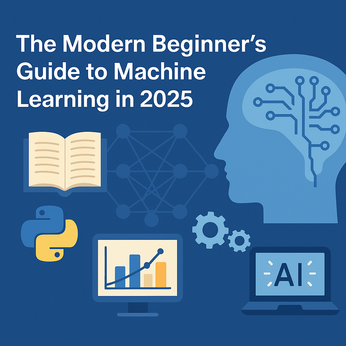Data Analysis Introduction Paid Members Public
Data analysis is a process of Exploring, transforming and loading data to unearth useful information for better decision-making. Data Analysis consists of Data Requirement Gathering, Data Collection, Data Cleaning, Data Analysis, Data Interpretation, Data Visualization.
Forms and Fields in Mojolicous Paid Members Public
There are different ways to create the form in the Mojolicious and it is difficult to tell which one is correct method. In this article, we discuss we the inbuilt Mojolicious way to create the Forms.
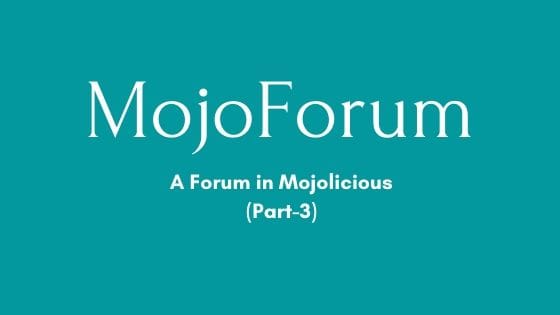
MojoForum - A Forum in Mojolicious (Part-3) Paid Members Public
Welcome back. This article is in continuation of learning the Mojolicious by developing a project from scratch. The name of the Series is MojoForum and, this is the second article of the series. For the previous write-ups, visit here.
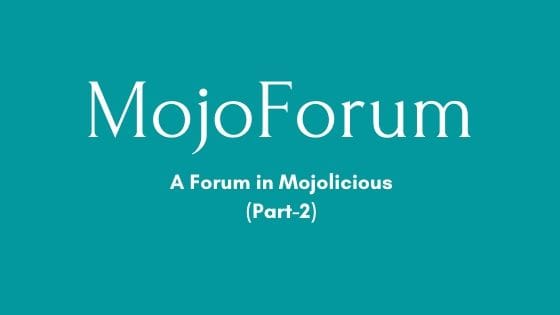
MojoForum - A Forum in Mojolicious (Part-2) Paid Members Public
Welcome back. This article is in continuation of learning the Mojolicious by developing a project from scratch. The name of the Series is MojoForum and, this is the second article of the series. For the previous write-up, visit here.

MojoForum - A Forum in Mojolicious (Part-1) Paid Members Public
As we all know, Mojolicious is a light-weight web framework written in Perl. It is simple yet remarkably powerful to write complex web applications. It requires a few modules to start developing web projects.
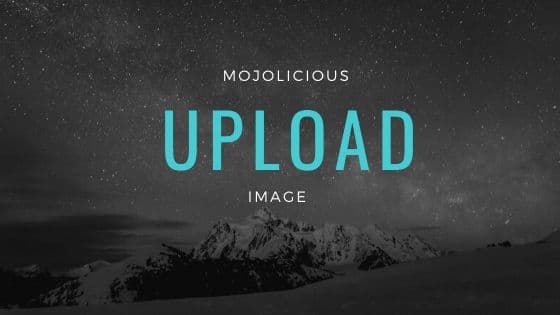
How to upload Image in Mojolicious Paid Members Public
Hello Mojo learners, in this article we learn, how to upload image to the web server using Mojolicious framework. In every or in most of the web applications, it is required to upload the image to the web server. Be it a user profile image or blog cover image or the home page etc

How to do Authentication in Mojolicious Paid Members Public
Hello Mojo Learners, this article is in continuation of my previous article, How to add the User registration in Mojolicious. If you haven't finished the earlier blog, You can visit it here.
How to do the User Registration in Mojolicious Paid Members Public
Hello Mojo Learners, in this article we learn, how to create a user registration process, in the Mojolicious Framework.