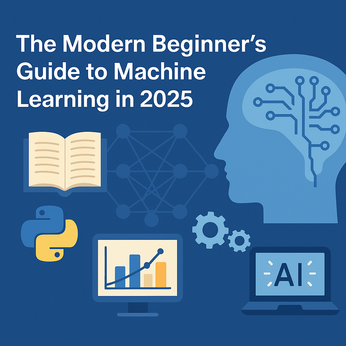What are Custom stores? Paid Members Public
Typically in a store (Writable), there are three methods: subscribe()set()update()As long as we implemented the subscribe() method, the javascript object is a store. A store provides reactive data that can change over time. What if we want to create stores that restrict updates? It makes sense on

What are Stores in Svelte? Paid Members Public
In large applications, passing the state of the application through the component is cumbersome. Often, several Svelte components require the same data (For example, notification or list of cart items). To achieve this feat, Svelte has stores. You can relate it (Svelte stores) similar to Redux in React. In this

How to use context in Svelte? Paid Members Public
Let's think of a scenario where we have three components A, B, and C. We want to define a variable or an object in Component A. And we want, It to be accessible from Component C. In our previous articles, we discussed different methods to pass the props data to
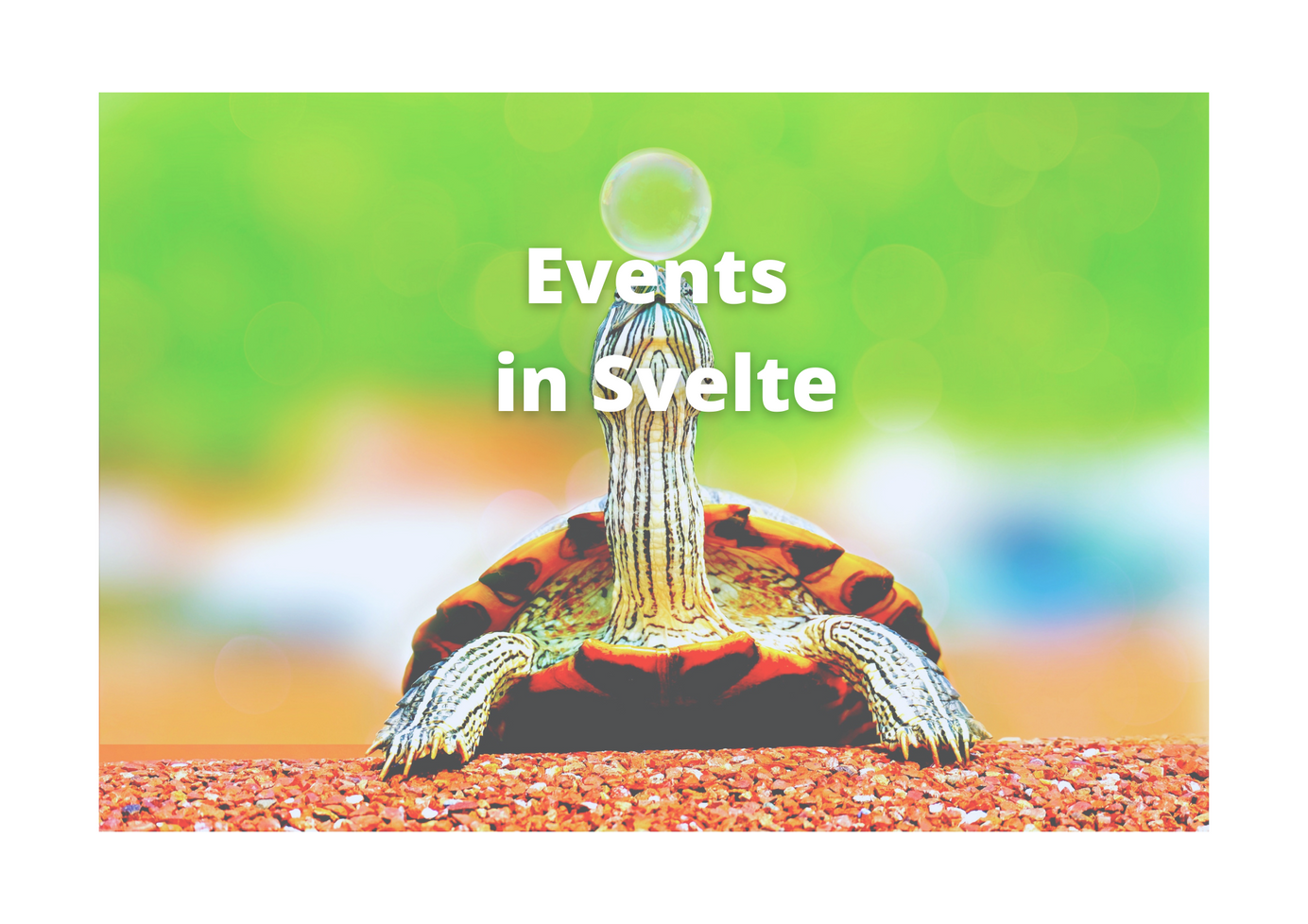
Comprehensive guide of Event Handling in Svelte Paid Members Public
Events are objects that serve as communication units between an emitter and the listeners. In short, any activity that happens on the HTML web page is an event. And with the help of JavaScript (Svelte in this case), we can handle these events.
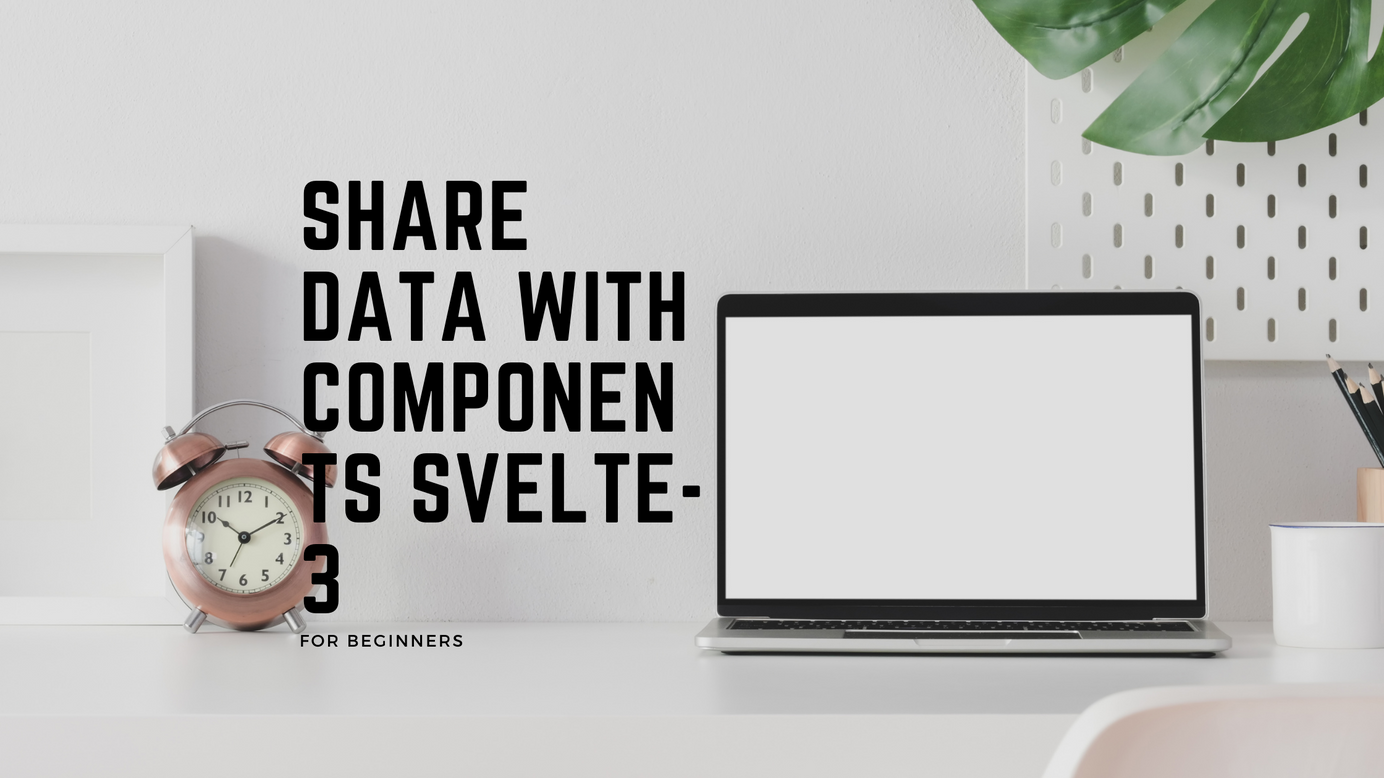
A guide of Slots in Svelte Paid Members Public
As per the developer.mozilla.org, The <slot> HTML element—part of the Web Components technology suite - is a placeholder inside a web component that you can fill with your markup, which lets you create separate DOM trees and present them together. It is represented as <
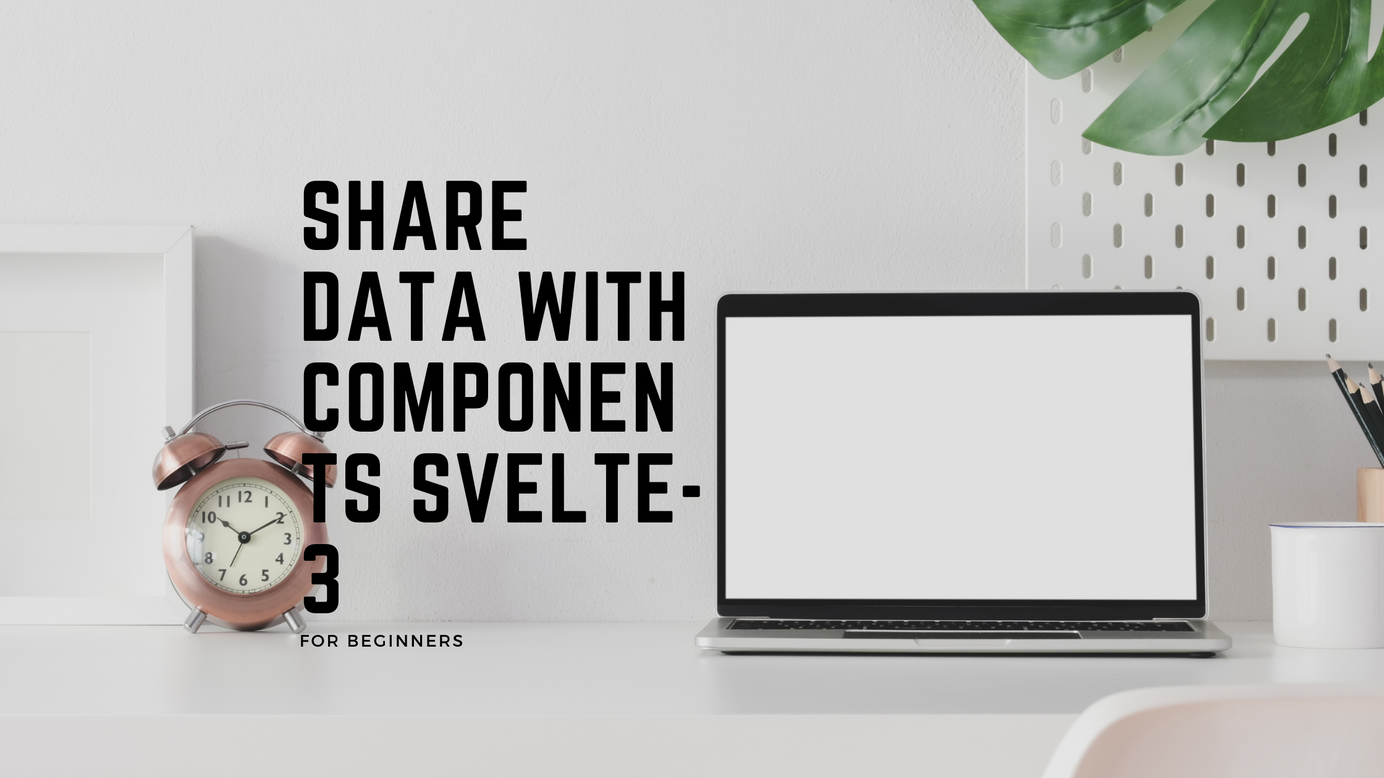
Six ways to share data between Svelte 3 components (Part-1) Paid Members Public
We have a component that allows a user to enter their profile. It renders inputs for first name, last name, age, email, posts, and phone number. There is another component that displays a list of posts. It wants to know when the user creates a new post and then displays

How For Loop works in Svelte? Paid Members Public
When we are developing web applications, we need to iterate over items often. Iterations in Svelte are no exception. Like {#if} iterations in HTML begins with {#each} and ends with {/each}. The expression that follows {#each} can be any JavaScript expression. Optionally {:else} can be used before {/each}. Content after
How Conditional Logic (IF ELSE) Works in Svelte 3? Paid Members Public
If you're familiar with Angular or Vue, they use framework-specific attributes to implement conditional logic. Angular supports ngIf while Vue uses v-if. Svelte uses {#if} {/if} syntax. Implementation of IFConditional logic in the Svelte (component) HTML section begins with {#if }, and the condition is any valid JavaScript expression. It ends